Finding unlinked brand mentions and link opportunities on Google has never been so easy with this free SEO tool!
A free SEO tool to check Google search results for unlinked brand mentions, built into a Google Sheet. It looks at the top 100 Google web search results, crawls each page, extracts all links from each page, and checks each one for a link to the domain in question. Help me make it better!
Get this SEO tool for free!
Click the "Free Download" button below...
Instantly receive a link to access this free SEO tool.
Send download link to:
Bitcoin
Donate Bitcoin to support RankTank
Scan the QR code or copy the address below into your wallet to send some Bitcoin to keep RankTank free forever!
Tutorial Video
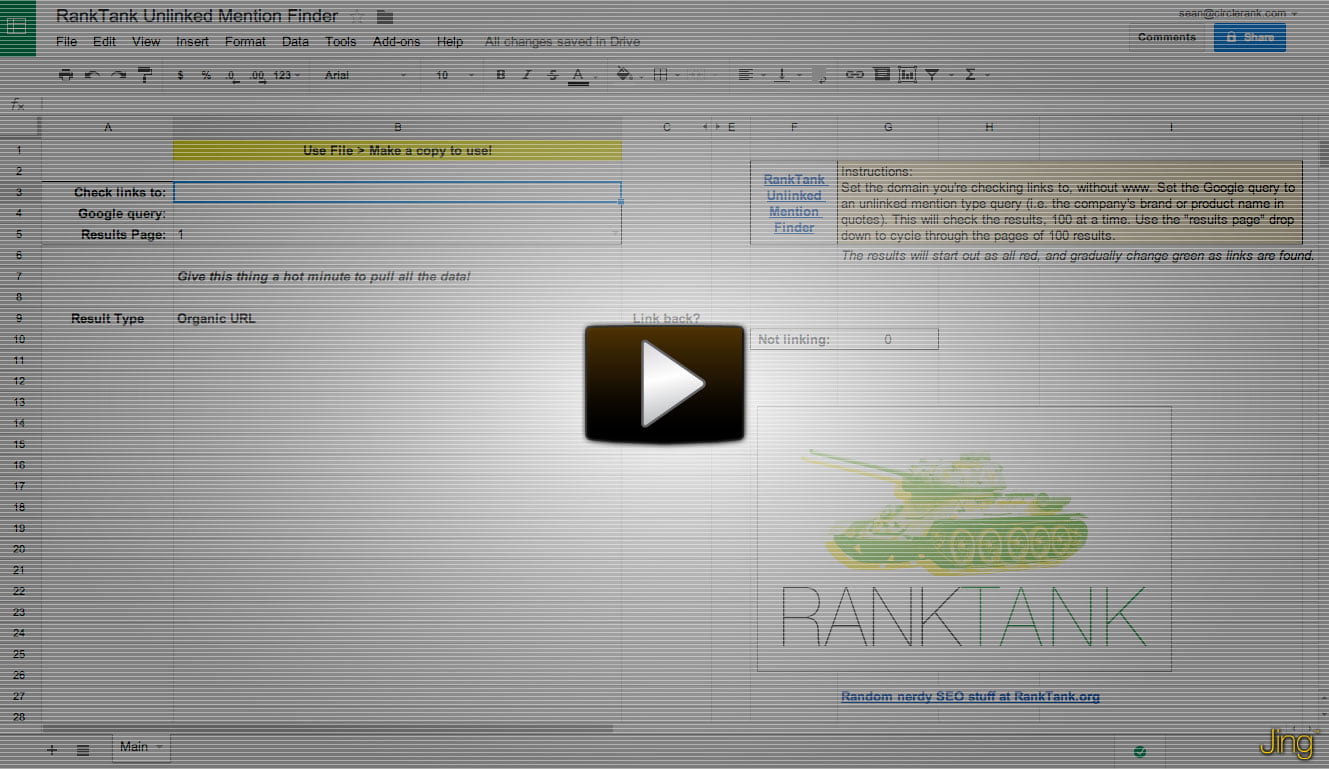
Know Issues
1. Currently we only return 10-50 results from Google due to a recent update on their side. We are working on a solution to this issue and will release a new version as soon as the problem is fixed.

84 comments
Hey, as some other users have commented, it looks like the tool is not working. I get a #REF error when I try.
If anyone has any solution for this I’d be really thankful.
Cheers,
Juan
Hi Juan, I’ve updated this tool so the Unlinked Brand Mentions finder should be back in business.
Hi, the tool worked the first time I opened it. After that, I keep getting #REF! in the results.
Also when I make a new copy from you’r original document, without changing anything.
I really think this tool is great when it works, so I hope you have a solution.
Already subscribed to you’r newsletter, in case you have to send a new upgrade.
Thanks already,
Gerjan
This does happen occasionally, still not sure why, but we’ll keep monitoring. Best is to try again later and let me know if this is still an issue?
Sorry, but I’m trying again after a long holiday and stil receiving the same error. Maybe there is an other problem?
Hi,
I’m getting an error that the reference does not exist. Can you help?
Thanks
I’ve released v4.0 of the unlinked brand mentions finder, it’s limited to the first 100 results returned by Google, enjoy :D.
Hello. Could you please help me? It looks like formula is not working.
I have changed B3 to
travelplanet.lt
and B4 to
travel planet -site:travelplanet.lt -site:travelplanet.pl -site:travelplanet.de -site:youtube.com
It shows in A10:
Error
SyntaxError: Unexpected token: u (line 6).
Where is the issue? please help 🙂
This is a Google issue at the moment, we are releasing a new sheet within the next week to address this. Please subscribe to our newsletter to be alerted.
Okey, already did. Can’t wait for the new template :))
[…] There are also purpose-built tools that will do the hard work for you – like this one from RankTank. […]
[…] Achterhaal of er op het internet jouw bedrijfsnaam is gebruikt zonder link erbij met het programma Unlinked Mentions Finder. […]
Hi RankTank. First of all great tool. I tried for a few days but after sometimes I am getting an #errors!. Could you please throw some light on it? Looking forward for some more exciting tool as well.
[…] Unlinked Mention Finder van Ranktank is een programma waarmee je kan achterhalen of ook er naar jouw website gelinkt […]
how do i controll the language? if i wanna get the results from swedish google search results?
awesome tool btw =)
Thanks, click cell C10 and change “=getURL(“https://www.google.com/search?q=” & B4 & “&num=” & B5)” to “=getURL(“https://www.google.se/search?q=” & B4 & “&num=” & B5)” you could also add “&hl=swedish” to set the interface language.
Hi Guys, I’ve update the free brand unlinked mentions finder to version 3.0. This fixes the error you have been experiencing (Google blocking automated searches). The tool now pulls the top 100 results by default and follows each to check for a backlink or possible opportunity (lack thereof).
I think we need a new version, all I get is #ERROR ! Am I doing something wrong ?
This has been fixed in version 3.0.
Hi Ranktank!
I tried using your tool for http://www.aquivemedia.nl but A10 only gives me #errors! Any idea how I can fix this?
Please check the new version Milan.
Seems to be something wrong: #ERROR!
Could anyone fix this?
Jelmer, the new version should fix this for you.
There is a problem with the script.
Guys really ask to check and make edits
This is a very cool tool, thanks!
Yarina, please try the new version and provide me with some feedback.
Jaco thanks! You the best.
seems not working anymore. At the beginning works but then breaks. Any bug fix?
Try the new version 3.0, Antonio.
[…] that allow you to monitor your brand mentions such as Moz’ Fresh Web Explorer and RankTank’s Unlinked Mentions Finder, however I find using Google’s search modifiers does the job just as […]
[…] guarantee that you can reclaim 10 or more unclaimed links today. You can use the Rank Tank’s brand unlinked mentions finder tool to find these product mentions across the […]
Hey, how can I search for a two word or more phrase? I get an error if I search for something such as “hotel name”. The quotes don’t seem to work?
Hi Ben, please try version 3.0 just released as this should resolve the errors in the old version.
We have released a beta version 2.0 of the Unlinked Brand Mentions Finder. 😀