Free Keyword Position Rank Checker SEO Tool by RankTank
There is a new RankTank keyword position and rank tracking tool! It’s also available in a limited free version.
The RankTank Google Sheet Add-on, is an improvement over the original tool. It therefore comes with many enhancements including the ability to automatically re-scan failed keywords.
RT Sheet Extension Review and “How To” by Ritesh
Free Keyword Position Tool
Note: This version of the original free keyword position rank checker tool (below) now supports the ability to save your rankings to a new tab. You therefore never lose any historical data when you re-scan. It also provides for desktop and mobile user agents when scanning.
This Google keyword rank checker allows you to paste in a list of keywords, enter your domain, and pull back all of the Google keyword rankings in real-time. Above all the keyword position tool is totally free and built completely into a Google Sheet!
This free SEO tool includes support for SEMrush API in order to pull in MSV (Monthly Search Volume) data to show alongside your keyword ranking within the Google Sheet.
Get this SEO tool for free!
Click the "Free Download" button below...
Instantly receive a link to access this free SEO tool.
Send download link to:
Bitcoin
Donate Bitcoin to support RankTank
Scan the QR code or copy the address below into your wallet to send some Bitcoin to keep RankTank free forever!
Keyword rank checker SEO tool
This free SEO tool will let you check keyword rankings relative to your domain, right inside of a spreadsheet. There’s a lot of free keyword tools out there, however this tool is completely open and transparent. All of the code is right there for you to view, modify, and tweak to your needs? Create something cool out of this? Hit me up and let me know!
Keyword position rank monitoring on a schedule?
Set this sheet up to run on a schedule, and you’ve got yourself a free automated SERP rank checker. It’s totally free! Automate keyword ranking reports, track and set alerts on Google position changes. In other words you get a full understanding of what keywords you do rank for on Google – and where – totally free!
Lift the 100 keyword limits of the “original” free keyword position rank checker tool, Make a Copy of the Pro Keyword Rank Checker Google Sheet SEO tool.
This is a RankTank Pro SEO tool which requires a RankTank Pro Subscription @ $185.00/month.
Know Issues
1. I get some blank rows without a result, even after waiting a few minutes. The request failed and you need to retry it by cutting and pasting the keyword in the cell again. Alternatively select “Reset” and “Run” again to re-scan all keywords. In addition you can also look at using the new RankTank Google Sheet Add-on with automated intelligent retries.
2. I am getting no results or not ranked for all keywords. Make sure you’re online, not blocking any sheet permission and that you’re only using your desired domains TLD e.g. domain.com and not http(s)://domain.com/page.html etc.
WIP: How does local results affect rankings?
The beta version of the local result keyword position rank checker tool allows you to set your region, language and local area (city, airport, municipality etc.). Importantly you can now pull all of the Google SERP local keyword rankings. We use the “uule” parameter or “near” parameter in order to filter by locale.
You can also Make a Copy of the Local Keyword Rank Checker Google Sheet SEO tool.
This is a RankTank Pro SEO tool which requires a RankTank Pro Subscription @ $185.00/month.
In conclusion the local search rankings tool is a complex work in progress, hence the beta tag. In short we use the Google Adwords location information to generate local search results based on the “uule” parameter. Most importantly this is the same parameter Google uses in it’s own SERPs. Should it not be possible to calculate the “uule” parameter we fall back to using the more general “near” parameter in order to filter the results.

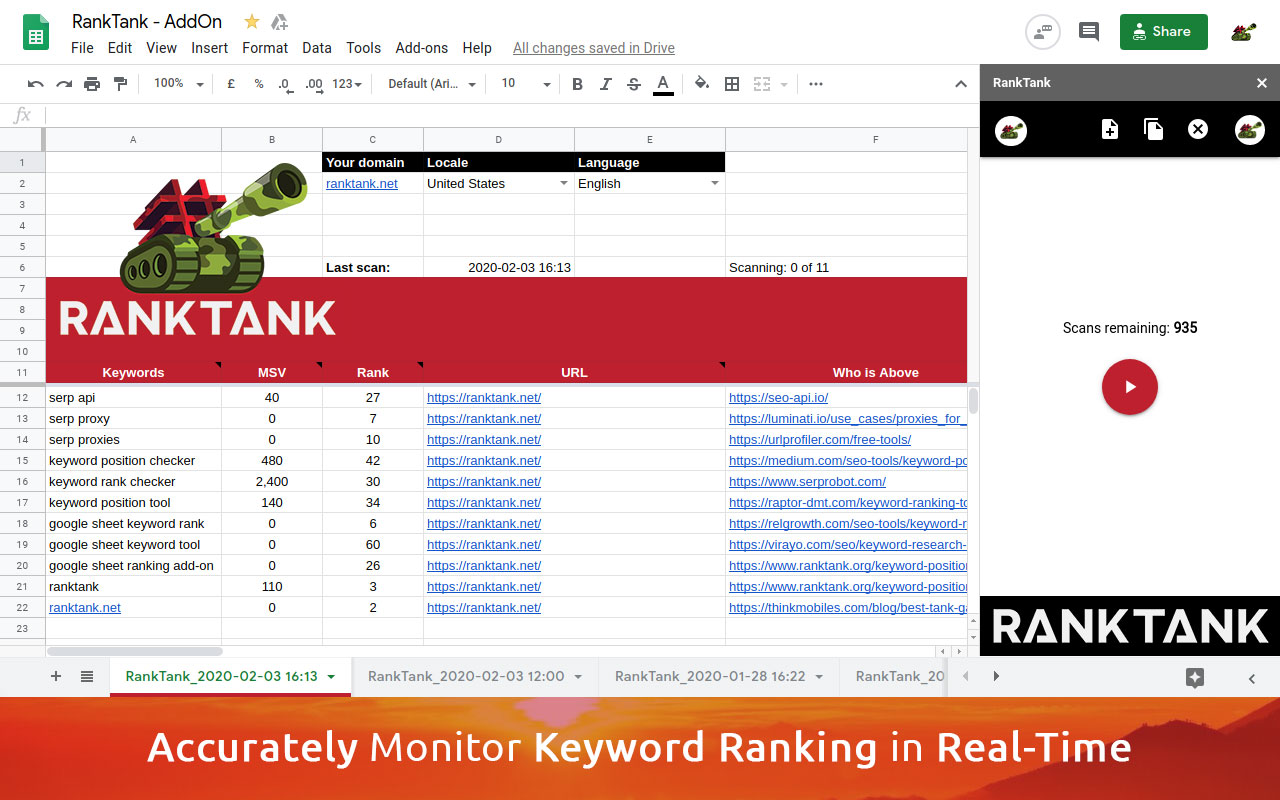
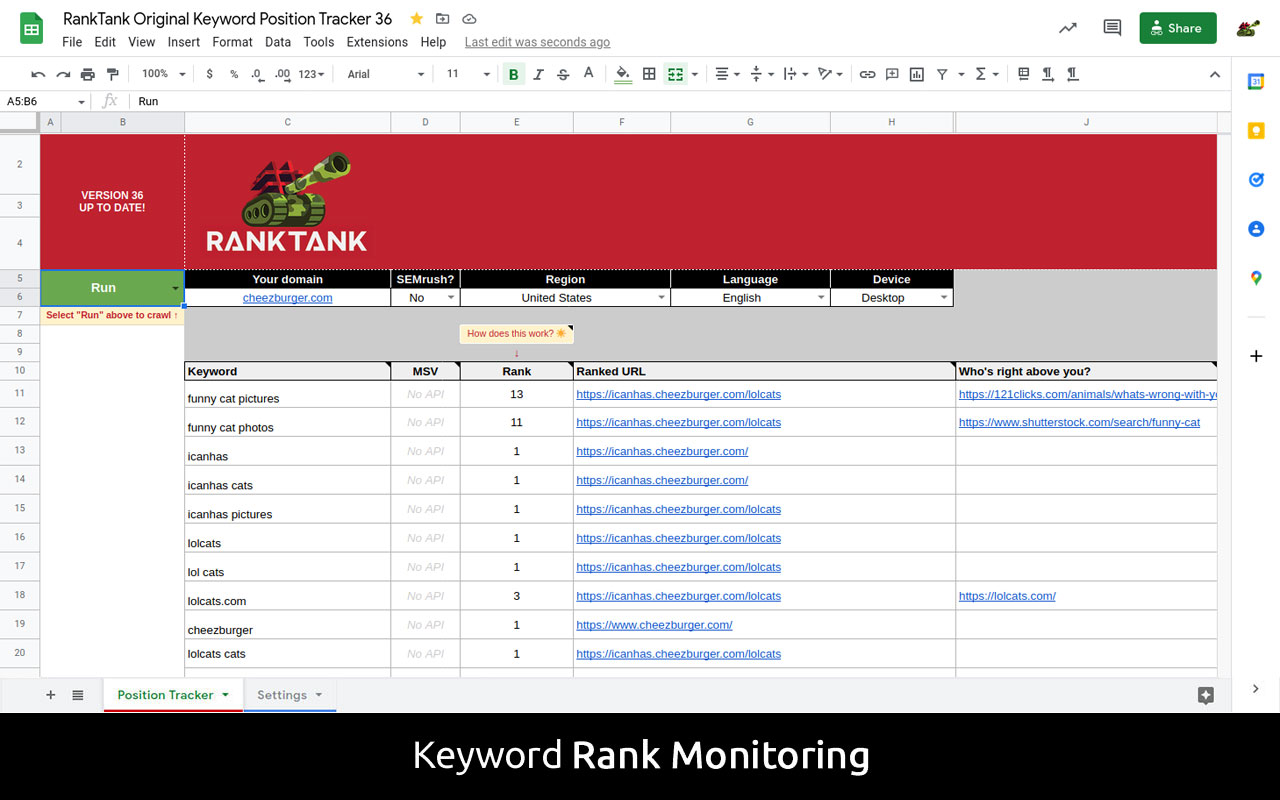
671 comments
Hi,
I am using this tool for a year now but for last two months I am facing issue, It is showing “not ranked” for some keywords which are ranked on 2nd or 3rd page. Although I track 60+ keywords at a time and it takes only 15 minutes to update ranks for all.
It is highly recommended and a huge request from the community to offer a premium version of this tool that can track keywords for multiple projects and an option to maintain record and export reports.
Hi Rameez, we are working on this with RankTank.Pro.
I just added 2 keywords one of which rank on Google at #22 and second was the domain it self. But both of them show not ranked. How is it possible when my site is ranking in google at #22 for keyword and #1 for domain it self. Why the ranking is not shown.
Hi Amit, please ensure you are only entering the TLD without http(s) or www.
Can delete my comment…just saw the tweet reply. Looking forward to pro version.
Hi Guys, I released version 9 of the Free Google Keywords Rank Checker Tool. It now respects language and regional data in API requests. Thanks to @_ThisChris_ for pointing out my oversight.
Hi, is there a limit to 100 kws (mine stop at row 111)? I am dragging down the cells but its blank. Any help would be greatly appreciated and would be happy to paypal donate to help keep this tool kickin’.
Been using Rank Tank for a while to check my keyword ranking. Last few times though that i have been in it has all my keywords as not ranked. Even though if I go to google and use those same keywords I can see I am #1.
google.ca
shop.skitakhut.com
Thanks for keeping this great tool free and up-to-date. Unfortunately, I can’t get it to work past row 110. Any ideas?
Hi Benji, as discussed I will release RankTank.Pro soon which will address current limitations as well as providing awesome managed SEO solutions.
One of the best keyword research tool that I ever seen.. thanks this tool…
Thanks Mukesh.
Jaco,
Yeah, seems like it’s not working anymore. Is there an approximate delivery date on the fix?
You guys are the best! :-*
Thanks!!
Hey Anton, we have released a new version of the Free Keyword Position Tool and now use a different Google API to obtain results. This should be quicker, more reliable and result in less limitations. 😀
You are amazing! I love you!!
hey guys, this doesnt seem to be working anymore which is a shame, is there a problem with it? I’ve tried deleting the keyword and re-entering, also logging out and back in again but getting errors, or just stuck on ‘crawling’
Thanks 🙂
Hi Leanne, we are aware that Google is currently limiting queries via sheets. We are working on a better solution. 🙂
very great tool i used it so many times thanks for sharing
Might be a great tool, but unfortunately it does not work for me. For some Keywords it sais, it does not rank (but it does on position 1) but most of the keywords are crawling hours for hours and nothing happens. Maybe it doesnt work for Germany?
Hi Krystian, I checked your sheet and removed http://www before your domain. Please only provide the domain name in the sheet. This resolves the issue. 🙂
Great tool, I had used it for the last month and It worked ok.
But right now I’m getting the following error on almost every keyword: “Failed on CAPTCHA after 5 retries using proxies: 107.178.193.11, 107.178.193.8, 107.178.193.30, 107.178.193.11, 107.178.193.30 (503)”
I tried login out and login in, but it still does not work.
Hi Cristian, this may happen from time to time as Google chooses. Please allow some time and try again.
Wow dude … totally impressed that this even exists. Thanks so much for making this available!
Very nice post, this keyword position checker tool helps me a lot from time to time.
The free keyword position tool now uses a new way to get Google SERP’s and works beautifully. Remember you can use SEMrush $15 API to supercharge the sheet. Enjoy 😛
Hey Jaco! Thanks for the update. Could you please explain the “new way” that this sheet gets rankings, and how location data plays into it?
I noticed a few comments above talk about how the location of the server (California) affected ranking results in the sheet, and I wanted to know if this was still the case. I just want to make sure I’m understanding the data I’m looking at since the data can vary a LOT based on location, user history, etc.
I took a look at the code to see if I could figure it out myself, but I am no coder 🙂
Hi Hillary, the server would not play a role as the data is obtained by crawling country specific Google locales directly as Google itself. The results should be 100% correct based on location.
Excellent tools, I was afraid when I get error. Now perfect and exact results showing.
Thanks for creating awesome tool in the web.
Oh man. I have been looking for at tool like this for so long. Seems like everyone today jumps right onto the business wagon with their software.
Nice…. Tool.
I have tried using your spreadsheet multiple times to no avail. What is wrong? Your website says you updated it in May 2016. But – It’s still not working.
Hi Cheree, the spreadsheet is updated and working better than ever!
hello
Is is possible to check rank for Persian language ?
this website support UTF-8 ?
Juwelier Genk