Free Keyword Position Rank Checker SEO Tool by RankTank
There is a new RankTank keyword position and rank tracking tool! It’s also available in a limited free version.
The RankTank Google Sheet Add-on, is an improvement over the original tool. It therefore comes with many enhancements including the ability to automatically re-scan failed keywords.
RT Sheet Extension Review and “How To” by Ritesh
Free Keyword Position Tool
Note: This version of the original free keyword position rank checker tool (below) now supports the ability to save your rankings to a new tab. You therefore never lose any historical data when you re-scan. It also provides for desktop and mobile user agents when scanning.
This Google keyword rank checker allows you to paste in a list of keywords, enter your domain, and pull back all of the Google keyword rankings in real-time. Above all the keyword position tool is totally free and built completely into a Google Sheet!
This free SEO tool includes support for SEMrush API in order to pull in MSV (Monthly Search Volume) data to show alongside your keyword ranking within the Google Sheet.
Get this SEO tool for free!
Click the "Free Download" button below...
Instantly receive a link to access this free SEO tool.
Send download link to:
Bitcoin
Donate Bitcoin to support RankTank
Scan the QR code or copy the address below into your wallet to send some Bitcoin to keep RankTank free forever!
Keyword rank checker SEO tool
This free SEO tool will let you check keyword rankings relative to your domain, right inside of a spreadsheet. There’s a lot of free keyword tools out there, however this tool is completely open and transparent. All of the code is right there for you to view, modify, and tweak to your needs? Create something cool out of this? Hit me up and let me know!
Keyword position rank monitoring on a schedule?
Set this sheet up to run on a schedule, and you’ve got yourself a free automated SERP rank checker. It’s totally free! Automate keyword ranking reports, track and set alerts on Google position changes. In other words you get a full understanding of what keywords you do rank for on Google – and where – totally free!
Lift the 100 keyword limits of the “original” free keyword position rank checker tool, Make a Copy of the Pro Keyword Rank Checker Google Sheet SEO tool.
This is a RankTank Pro SEO tool which requires a RankTank Pro Subscription @ $185.00/month.
Know Issues
1. I get some blank rows without a result, even after waiting a few minutes. The request failed and you need to retry it by cutting and pasting the keyword in the cell again. Alternatively select “Reset” and “Run” again to re-scan all keywords. In addition you can also look at using the new RankTank Google Sheet Add-on with automated intelligent retries.
2. I am getting no results or not ranked for all keywords. Make sure you’re online, not blocking any sheet permission and that you’re only using your desired domains TLD e.g. domain.com and not http(s)://domain.com/page.html etc.
WIP: How does local results affect rankings?
The beta version of the local result keyword position rank checker tool allows you to set your region, language and local area (city, airport, municipality etc.). Importantly you can now pull all of the Google SERP local keyword rankings. We use the “uule” parameter or “near” parameter in order to filter by locale.
You can also Make a Copy of the Local Keyword Rank Checker Google Sheet SEO tool.
This is a RankTank Pro SEO tool which requires a RankTank Pro Subscription @ $185.00/month.
In conclusion the local search rankings tool is a complex work in progress, hence the beta tag. In short we use the Google Adwords location information to generate local search results based on the “uule” parameter. Most importantly this is the same parameter Google uses in it’s own SERPs. Should it not be possible to calculate the “uule” parameter we fall back to using the more general “near” parameter in order to filter the results.

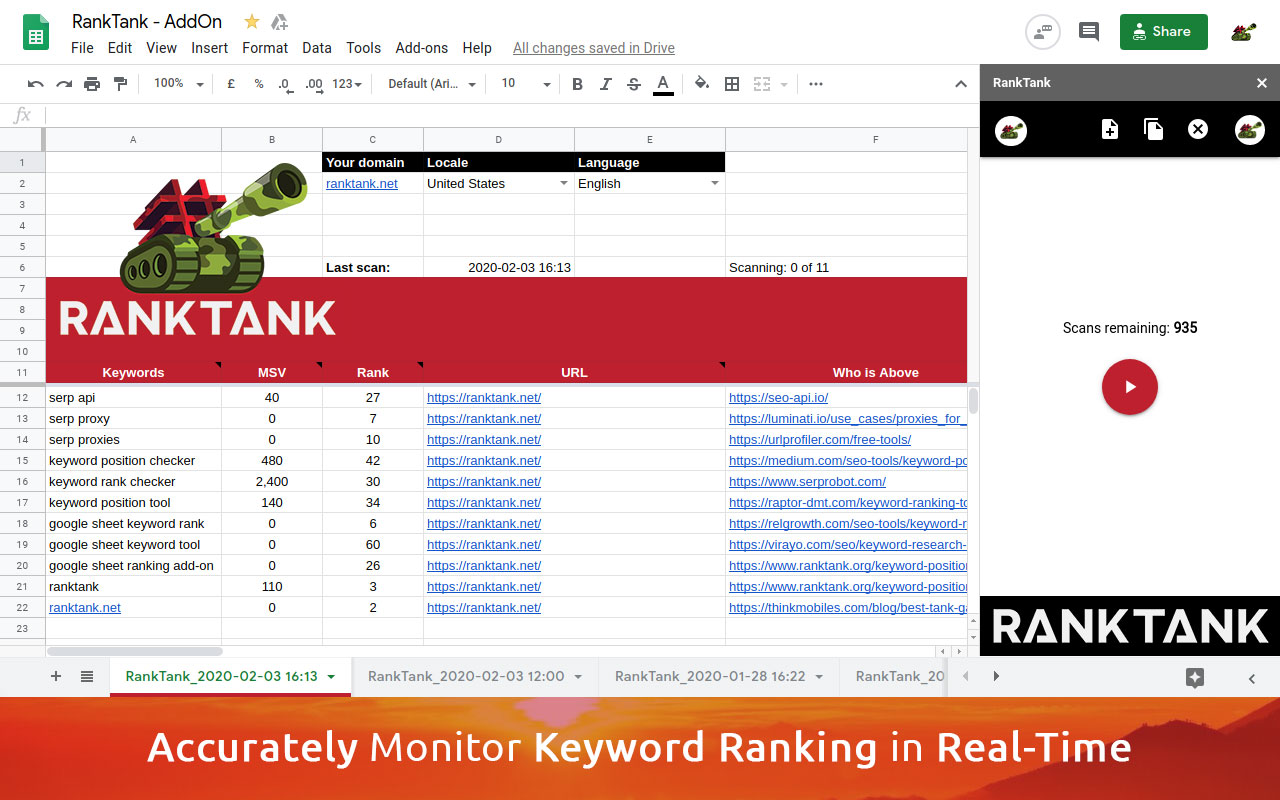
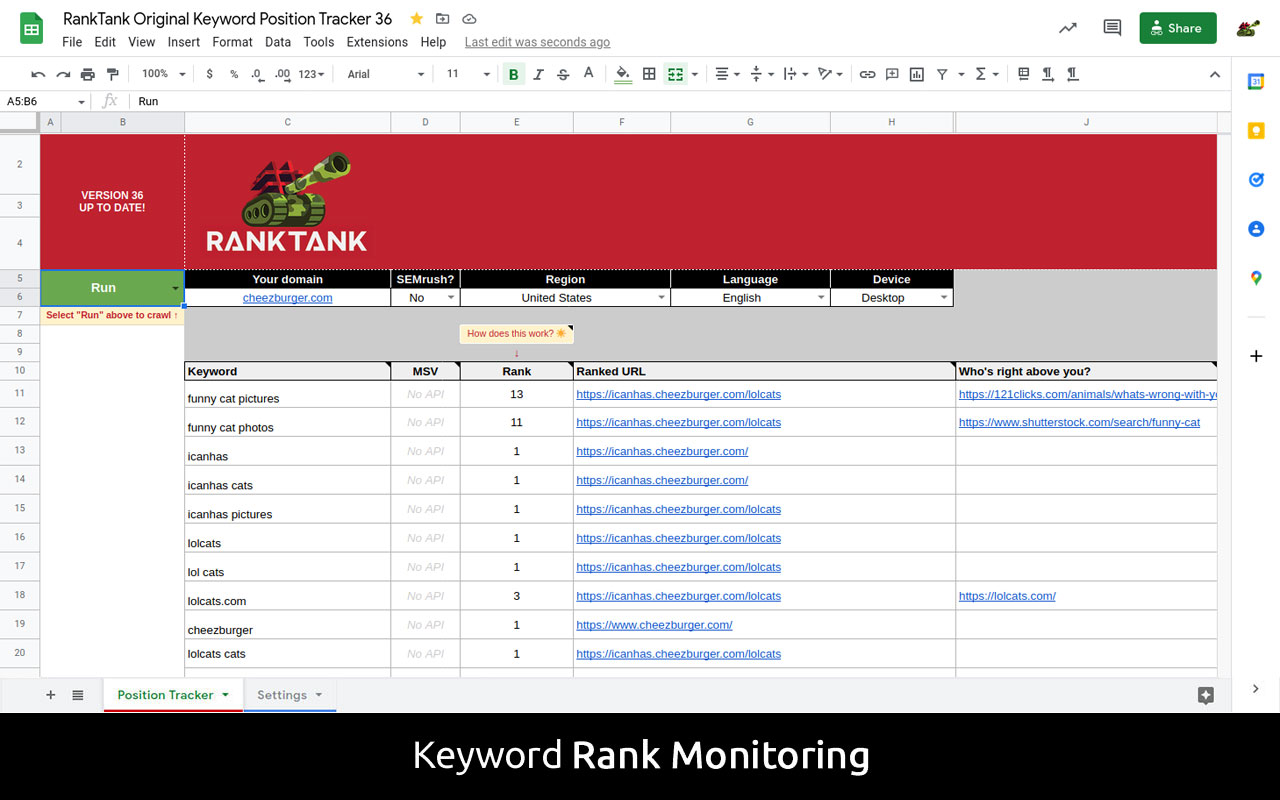
671 comments
Hi,
Thank you so much for this fabulous information to knowing about this helpful tool for checking my metrics
I upgraded the package but still got the error. Please support
[…] #1 Top Rated […]
Great, thank you very much for the tool to improve the seo of my site.
Keyword research is the most fundamental step for SEO. And tools like “RankTank sheet add-on” helps make your research more organized and in-depth. Thanks for sharing.
amazing tool
Thanks!
[…] websites. RankTank makes use of this technique to access SERP data from the web for use in keyword rank checker tools. These days data, and most importantly, information is something that people desperately need to […]
[…] answer is simple, we’ve used every SEO tool out there. Hell, we even make them :), today I’ll try break it down for you by comparing Ahrefs and SEMrush in the RankTank […]
So I found your local keyword ranking sheet somewhere but I’m only getting national results, I think part of it is the formula on the Google Magic sheet? The string ‘base64’ isn’t recognised? It is totally something that can save us time and is worth investing in if we can get it working on a local level…
Hi Sally, as discussed please look at using the new Google Sheet Add-on which supports local rankings via Google’s UULE parameters.
[…] post Free Keyword Position Rank Checker Tool appeared first on […]
Do I need G-suit account to use it?
That is correct.
How many free monthly searches does the add on provide per sheet?
Hi Luke, it changes from month to month (100 – 1000 scans for free).
Hi Jaco,
The Keyword Position Rank Checker won´t load correctly in my Sheets application. The sidebar remains white and no data is loaded. I guess thats a fault on my site, as I am using a VPN to control my internet usage. Can you disclose the domains the tool is making connections to? Or is that a proprietary secret?
Thanks, Sebastian.
Hi Sabastian, the add-on is limited by what Google allows via the marketplace – they would almost certainly block any form of anonymity, so the VPN or incognito mode would not work. Please advise whether your regular access works. If not I’ll check it out.
Hi. Seems that the tool will not check rank above 100 and will put “not ranked” on the cell. Is it possible to check keyword ranks of up to 200? Currently I think it is just set to below 100. Please advise. thank you.
This is not currently supported. I rate if you’re not in the top 100 it’s as good as not being ranked.
I loved this software but I also use keyword researcher most of the time mainly for my work
I added a addon in our Google sheet. When I enable addon and trying to sign-in with Google account then getting an error message i.e. Encountered Error: This operation is not supported in the environment this application is running on. “location.protocol” must be http, https or chrome-extensions and web-storage must be enabled . So kindly assist on it.
If you access the add-on in normal mode instead of Incognito mode on your browser, this should resolve the issue.
[…] tracker you must already have a Gmail account to download the Google Sheets. Then you can visit RankTank, click “Free download,” and enter your name and email […]
The new version 26 of the RankTank Add-on now supports Ad rankings, Featured + 3-Pack (Product, Location Question) rank tracking via Google SERPs: https://tools.ranktank.org/rank-tracking-add-on
Thank you for this lovely seo tool