Free Keyword Position Rank Checker SEO Tool by RankTank
There is a new RankTank keyword position and rank tracking tool! It’s also available in a limited free version.
The RankTank Google Sheet Add-on, is an improvement over the original tool. It therefore comes with many enhancements including the ability to automatically re-scan failed keywords.
RT Sheet Extension Review and “How To” by Ritesh
Free Keyword Position Tool
Note: This version of the original free keyword position rank checker tool (below) now supports the ability to save your rankings to a new tab. You therefore never lose any historical data when you re-scan. It also provides for desktop and mobile user agents when scanning.
This Google keyword rank checker allows you to paste in a list of keywords, enter your domain, and pull back all of the Google keyword rankings in real-time. Above all the keyword position tool is totally free and built completely into a Google Sheet!
This free SEO tool includes support for SEMrush API in order to pull in MSV (Monthly Search Volume) data to show alongside your keyword ranking within the Google Sheet.
Get this SEO tool for free!
Click the "Free Download" button below...
Instantly receive a link to access this free SEO tool.
Send download link to:
Bitcoin
Donate Bitcoin to support RankTank
Scan the QR code or copy the address below into your wallet to send some Bitcoin to keep RankTank free forever!
Keyword rank checker SEO tool
This free SEO tool will let you check keyword rankings relative to your domain, right inside of a spreadsheet. There’s a lot of free keyword tools out there, however this tool is completely open and transparent. All of the code is right there for you to view, modify, and tweak to your needs? Create something cool out of this? Hit me up and let me know!
Keyword position rank monitoring on a schedule?
Set this sheet up to run on a schedule, and you’ve got yourself a free automated SERP rank checker. It’s totally free! Automate keyword ranking reports, track and set alerts on Google position changes. In other words you get a full understanding of what keywords you do rank for on Google – and where – totally free!
Lift the 100 keyword limits of the “original” free keyword position rank checker tool, Make a Copy of the Pro Keyword Rank Checker Google Sheet SEO tool.
This is a RankTank Pro SEO tool which requires a RankTank Pro Subscription @ $185.00/month.
Know Issues
1. I get some blank rows without a result, even after waiting a few minutes. The request failed and you need to retry it by cutting and pasting the keyword in the cell again. Alternatively select “Reset” and “Run” again to re-scan all keywords. In addition you can also look at using the new RankTank Google Sheet Add-on with automated intelligent retries.
2. I am getting no results or not ranked for all keywords. Make sure you’re online, not blocking any sheet permission and that you’re only using your desired domains TLD e.g. domain.com and not http(s)://domain.com/page.html etc.
WIP: How does local results affect rankings?
The beta version of the local result keyword position rank checker tool allows you to set your region, language and local area (city, airport, municipality etc.). Importantly you can now pull all of the Google SERP local keyword rankings. We use the “uule” parameter or “near” parameter in order to filter by locale.
You can also Make a Copy of the Local Keyword Rank Checker Google Sheet SEO tool.
This is a RankTank Pro SEO tool which requires a RankTank Pro Subscription @ $185.00/month.
In conclusion the local search rankings tool is a complex work in progress, hence the beta tag. In short we use the Google Adwords location information to generate local search results based on the “uule” parameter. Most importantly this is the same parameter Google uses in it’s own SERPs. Should it not be possible to calculate the “uule” parameter we fall back to using the more general “near” parameter in order to filter the results.

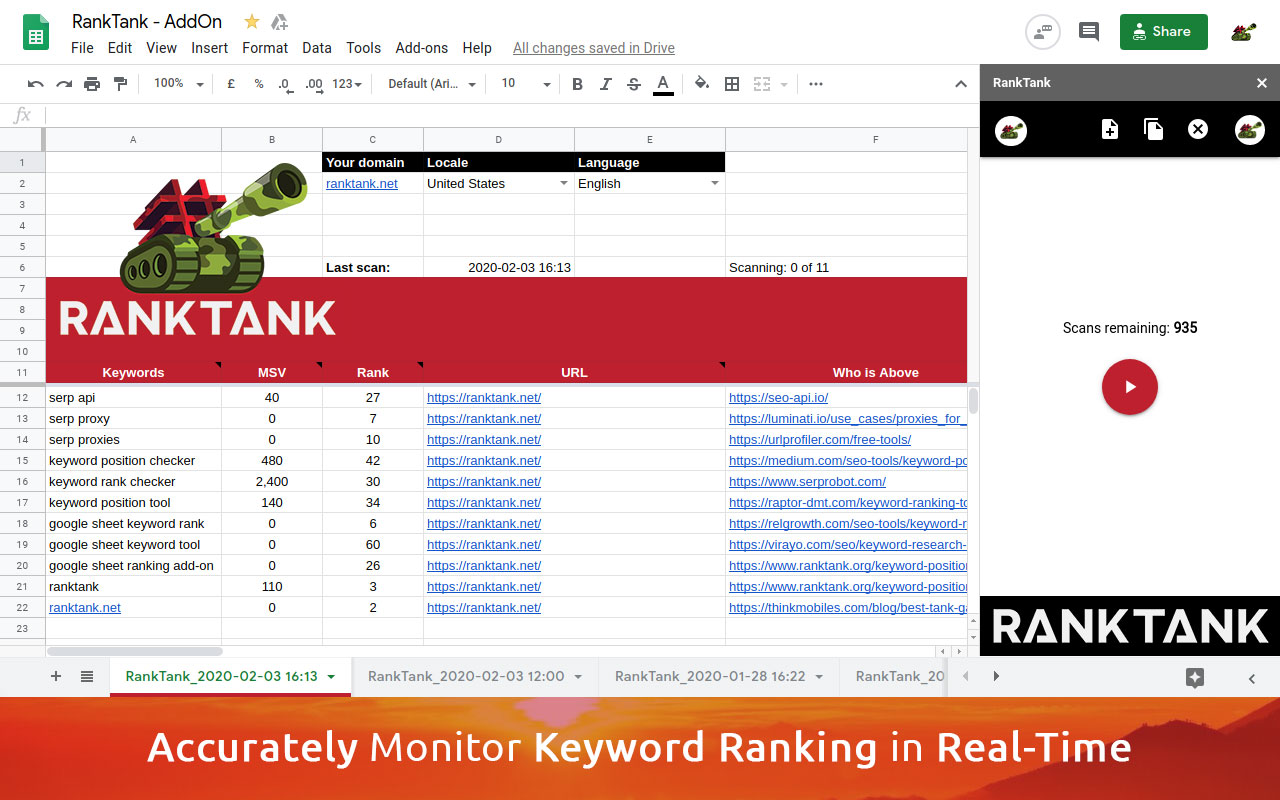
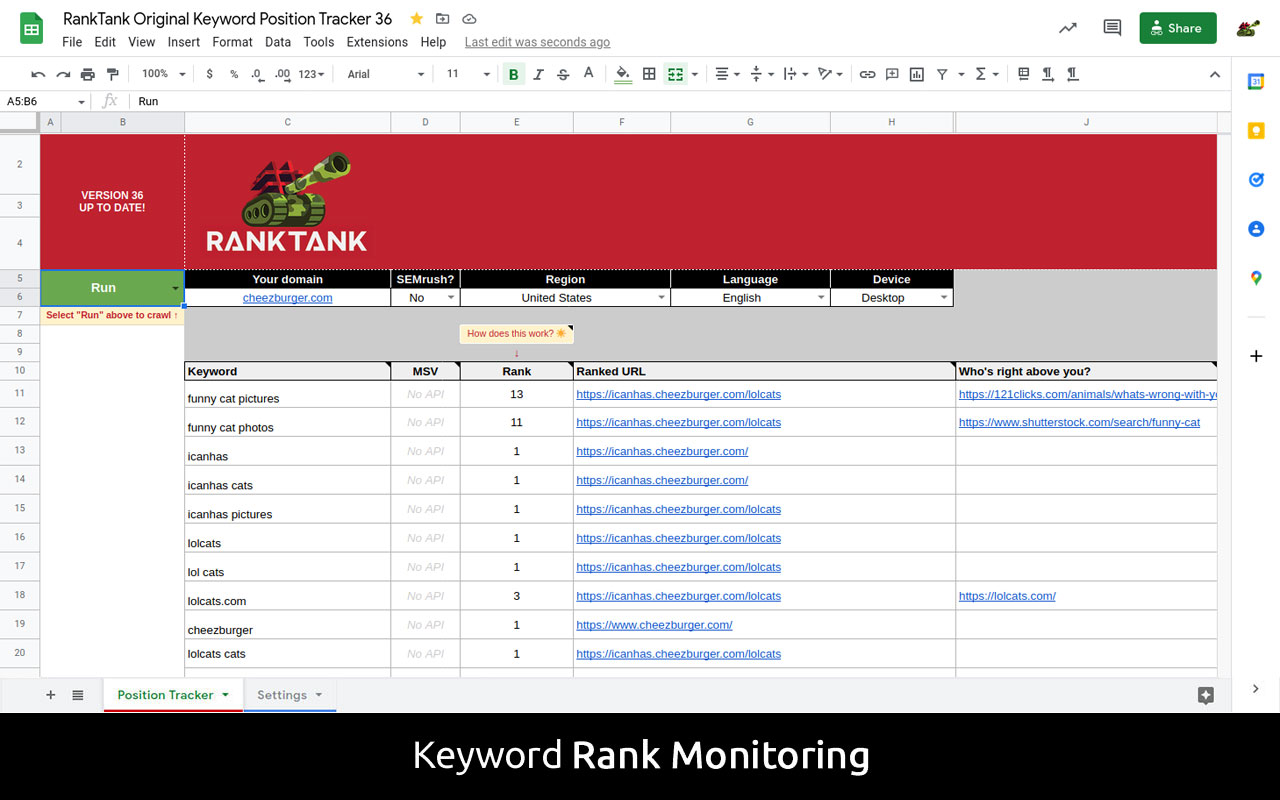
671 comments
Hi! Awesome tool. Thank you!
I tried it on my site. Work fine Thanx…
Hi,
i added some keywords, none of them crawled successfully.
-Cynthia
Thanks for sharing the posts. It is really simple to use
Its very easy to use. Copy , paste , i satisfied
Love your software – Keep up the good work!
Hi, I added a few keywords, but none of them were crawled successfully. I tried to copy and delete some keywords, but it didn’t help. Do you have any idea why it doesn’t works?
Is there a possibility that a ranking is displayed in the Google Map Pack. This shortcoming would have to be fixed so that the ranking is displayed correctly. Nevertheless, Rank Tank is a great tool.
Keyword checker tool is good
hi there is it still possible to get the free rank tank tool that shows the ranking a keyword phrases for A SPECIFIC DOMAIN ????
I have been here for 20 minutes and signed up to two different pages but i am unable to find any download
Regards
Phil
Hi Philip, it sure is, just click on the “Open in Google Sheets” button on the page. Then click on “Make a Copy” to copy the sheet to your own Google account.
I entered a few keywords but it still didn’t fit with google search….
These are live search results and may differ with each request.
Maybe a silly question, but will subdomains come up as well as the main domain under “Ranked URL”? Thanks!
Yes, they should also show as we match on TLD only.
It is not showing our website ranking.
Share your sheet with jaco at ranktank.org and I’ll check why.
Awesome tool. thanks for sharing.
Hi Sean,
Thank for your time to develop such great tool.
Nice ranktank. Thanks for sharing this tool.
Hii, m getting robots.txt error in search console can help me?
SEMRUSH is a paid tool. Can you tell me about the free tool?
Kwfinder is also one of the best keyword finder tool free for demo use.
This is by far the most unique tool we have ever come across and will be testing this tool over the course of the coming days. Great work by the way
What an awesome tool! It works perfect!