Free Google Autocomplete Suggestions by using Infinite Suggest.
We created Infinite Suggest as a free SEO tool to scrape awesome free Google autocomplete suggestions. Unlike many of our other free tools, Infinite Suggest does not run within a Google Sheet. We decided to run Infinite Suggest as a project on it’s own.
Our Google autocomplete suggestion SEO tool supports SEMrush. It therefore allows us to obtain detailed keyword data for each Google autocomplete suggest keyword.
Get this SEO tool for free!
Click the "Free Download" button below...
Instantly receive a link to access this free SEO tool.
Send download link to:
Bitcoin
Donate Bitcoin to support RankTank
Scan the QR code or copy the address below into your wallet to send some Bitcoin to keep RankTank free forever!
What can free Google autocomplete suggestions be used for?
Autocomplete suggestions are useful in determining what people are searching for on Google. Above all this is Google’s best prediction on how to complete the search query being entered. They can therefore also be seen as useful for determining what keywords commonly appear in searches. Similarly you can also determine what your audience is searching for.
You can use our free Google autocomplete suggestions to determine which keywords to target on your webpages. It works best however to determine which keywords to target via PPC campaigns in Google Adwords.
What does Google say about autocomplete?
Google Autocomplete is an incredibly useful search feature. Previously called Google Suggest, it was intended as a way for users to search faster. This has also been an incredibly valuable marketing tool used by SEO professionals and digital marketers. Essentially it helps them perform keyword research and explore search intent more easily.
Our conclusion is that Google autocomplete suggestions are useful to any SEO looking to get a better understanding of search patterns. Most importantly you can easily track behavior on Google via Infinite Suggest. I believe Infinite Suggest is the most simple SEO tool to manage and extract these results.

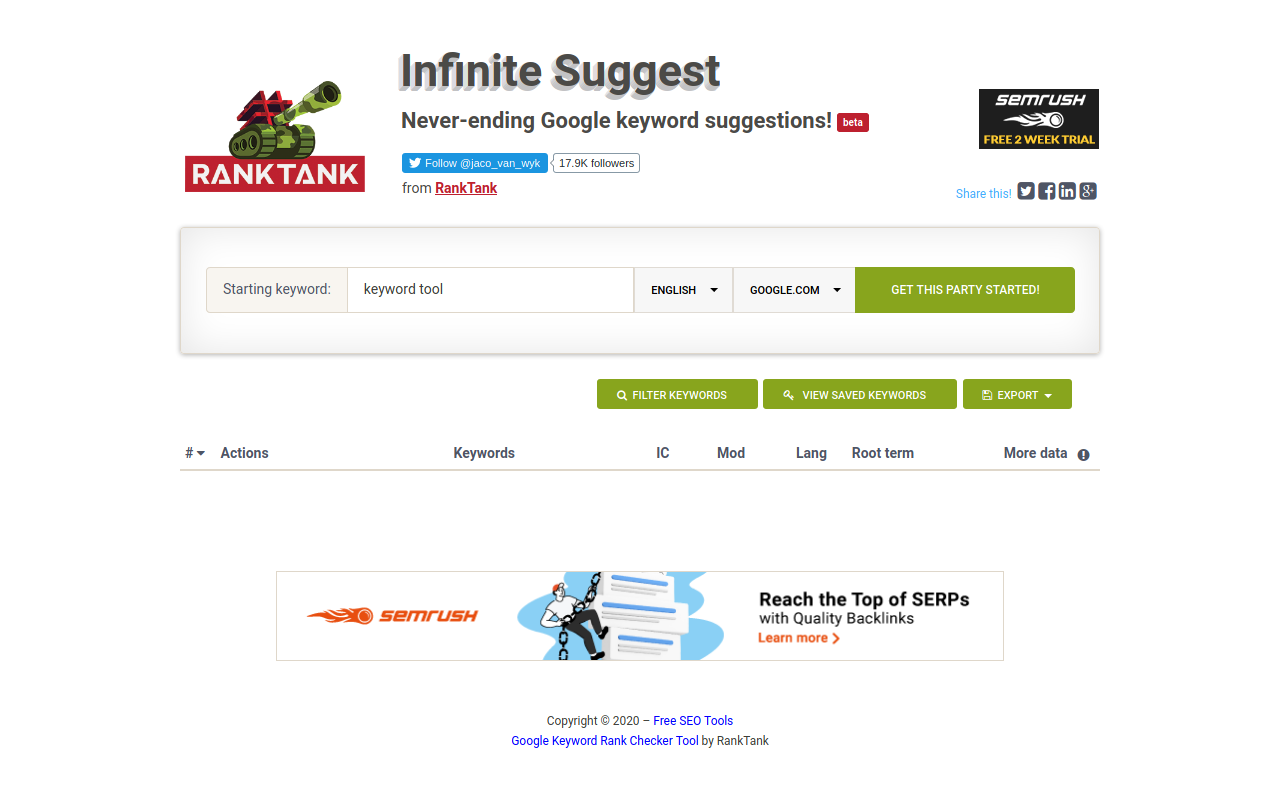
34 comments
Hi Sean,
Nice tool thanks! One thing though I live in Ireland and my site is set in Google to target USA traffic, but your tool only returns local search results for my location. Is there a way of changing this?
Regards.
Thanks fir a great tool!
Could you tell me how your keywords filtering works?
When I put a request “Наращивание ногтей в Кременчуге” – the tool works fine at first, but then it suggests words like “today” or “2014”, then “today was a good day ice cube”, etc that are totally irrelevant to the seed keyword.
I would like to remove them but cannot figure out how to filter them.
Sean I get a 404 error and can’t download either version.
Sorry about that! Fixed!
This is a test comment. Has it worked?
Woot thanks sir 🙂
Fantastic work Sean. Great to see someone taking the challenge of losing the API access and looking at the opportunity of it provided an opening. I look forward to seeing the functionality expand in the future, some interesting plans there.
Thanks Paul!
[…] 3) RankTank Infinite Suggest Keyword Tool […]
Dropbox download links are down, can those be updated please?
Fixed!
[…] 3) RankTank Infinite Suggest Keyword Tool […]
[…] 3) RankTank Infinite Suggest Keyword Tool […]
[…] 3) RankTank Infinite Suggest Keyword Tool […]
[…] 3) RankTank Infinite Suggest Keyword Tool […]
[…] 3) RankTank Infinite Suggest Keyword Tool […]
[…] 3) RankTank Infinite Suggest Keyword Tool […]
[…] 3) RankTank Infinite Suggest Keyword Tool […]
[…] 3) RankTank Infinite Suggest Keyword Tool […]
Hi,
your tool is a must-have, thanks !
I think it lacks a “remove duplicates” button to hit before exporting though, to be absolutely perfect 😉
Next version 🙂 Thanks for trying this out!
Hi Sean!
Neat tool, thanks! Just one question though… I can’t seem to stick to Google.com, I’m in Canada and every time I correct Google.ca to Google.com, it switches back to Google.ca when I click on Get ’em! Or is it actually fetching those results on .com?
Thanks
Hey Thomas! After you change the Google version, are you clicking the “Update Google” button?
Hi,
great tools : thank you so much
Same suggestion from Arndt about “pre-suggest” to target “how to” queries.
The second one, exporting the keywords list as a CSV : it would be great.
Thank you a gain for your contibution.
Stone
Thanks!
Your donate button does not work, i would happily donate 🙂
Thank you so much! It’s fixed!
Hi sean!
nice tool! one feature seems to be missing: “pre-suggests”, you put the curser in front of the keyword hit space then curser to the left an start circling through.
to show you what i mean i made a little .gif i.imgur.com/yLvsXVO.gif .
Would be a nice addition to your tool.
all the best, arndt
Thank you! I’ve been meaning to put this in. Right now, it just gets presuggests for the main keyword. Next version for sure!